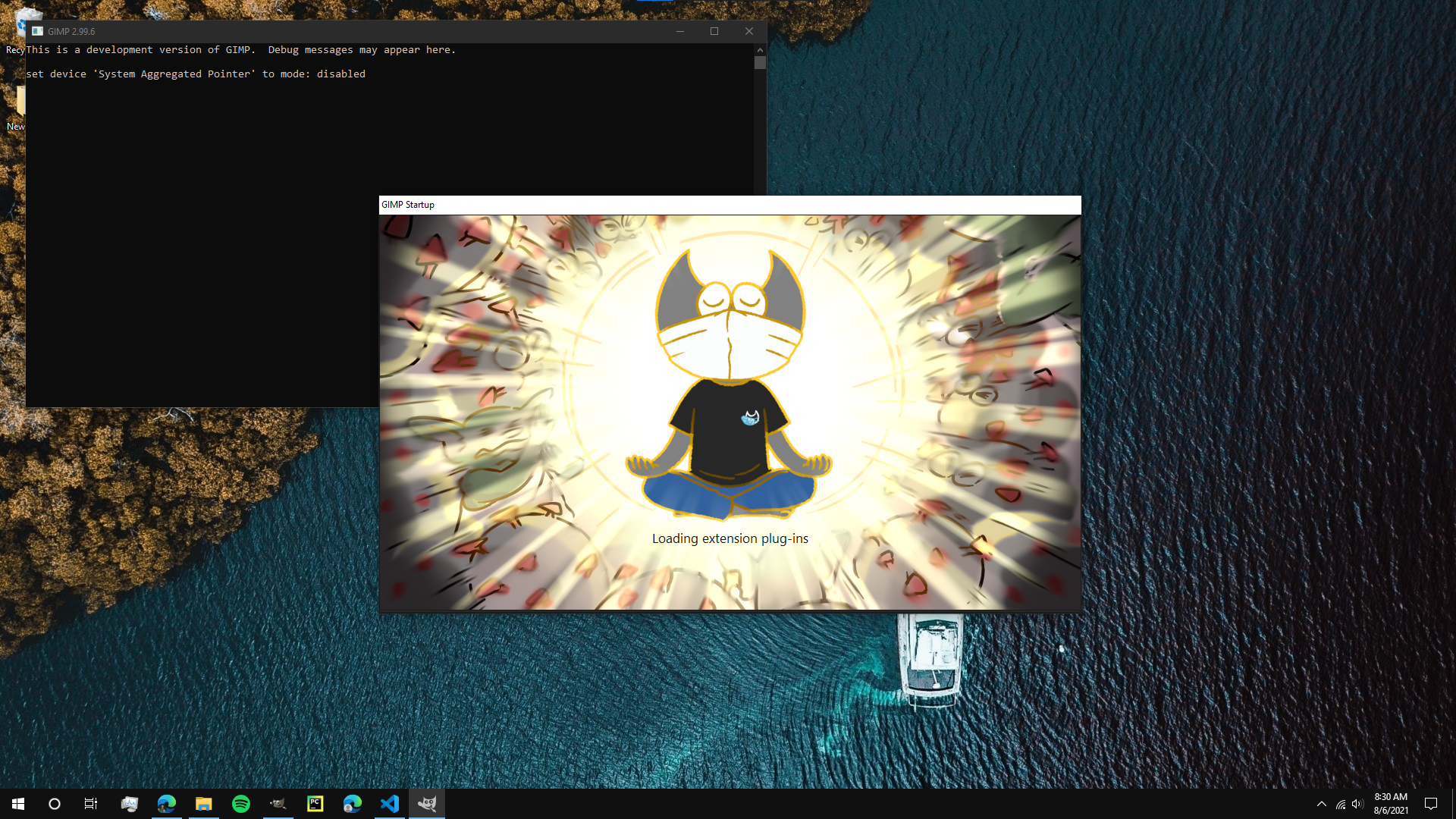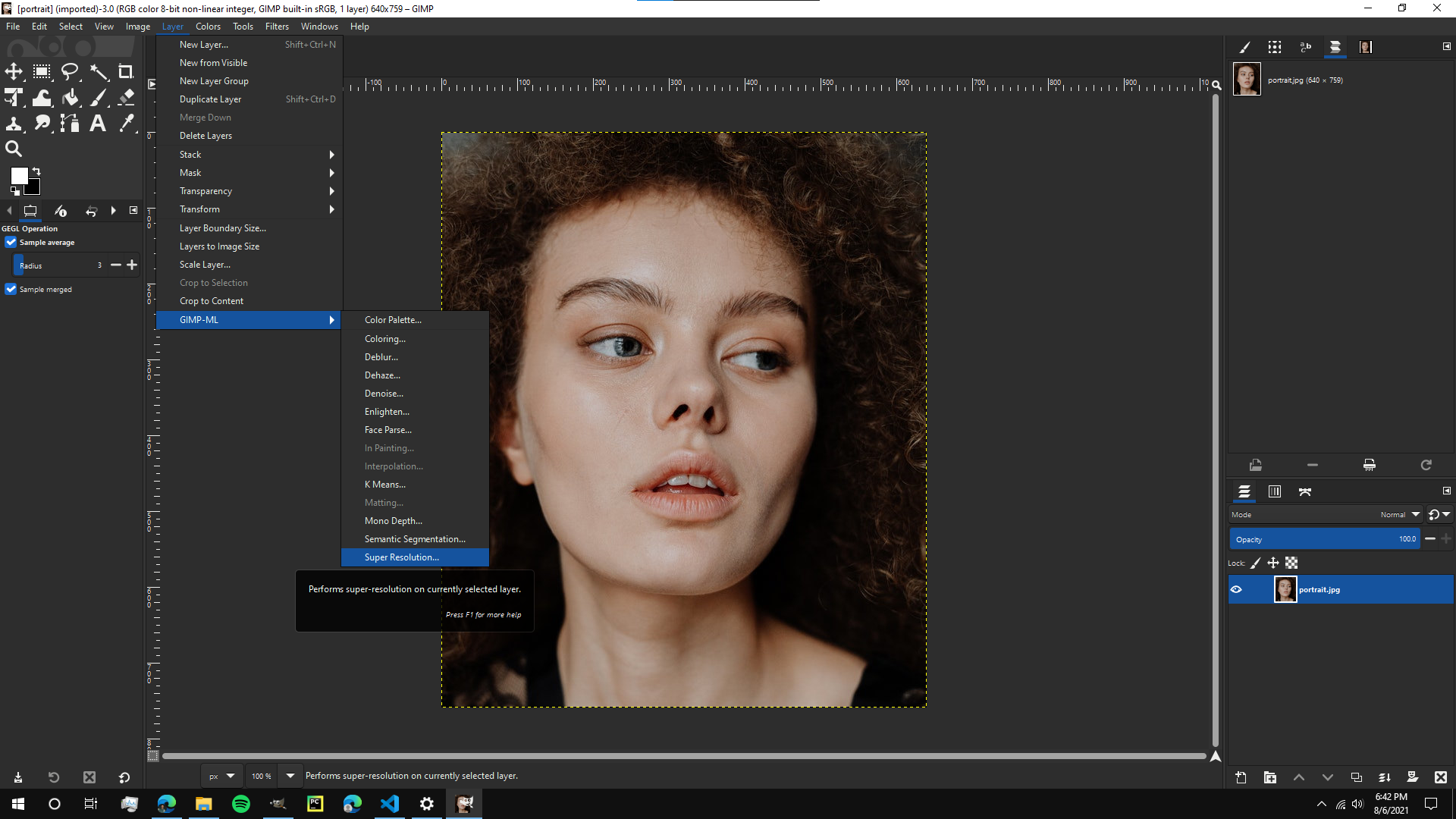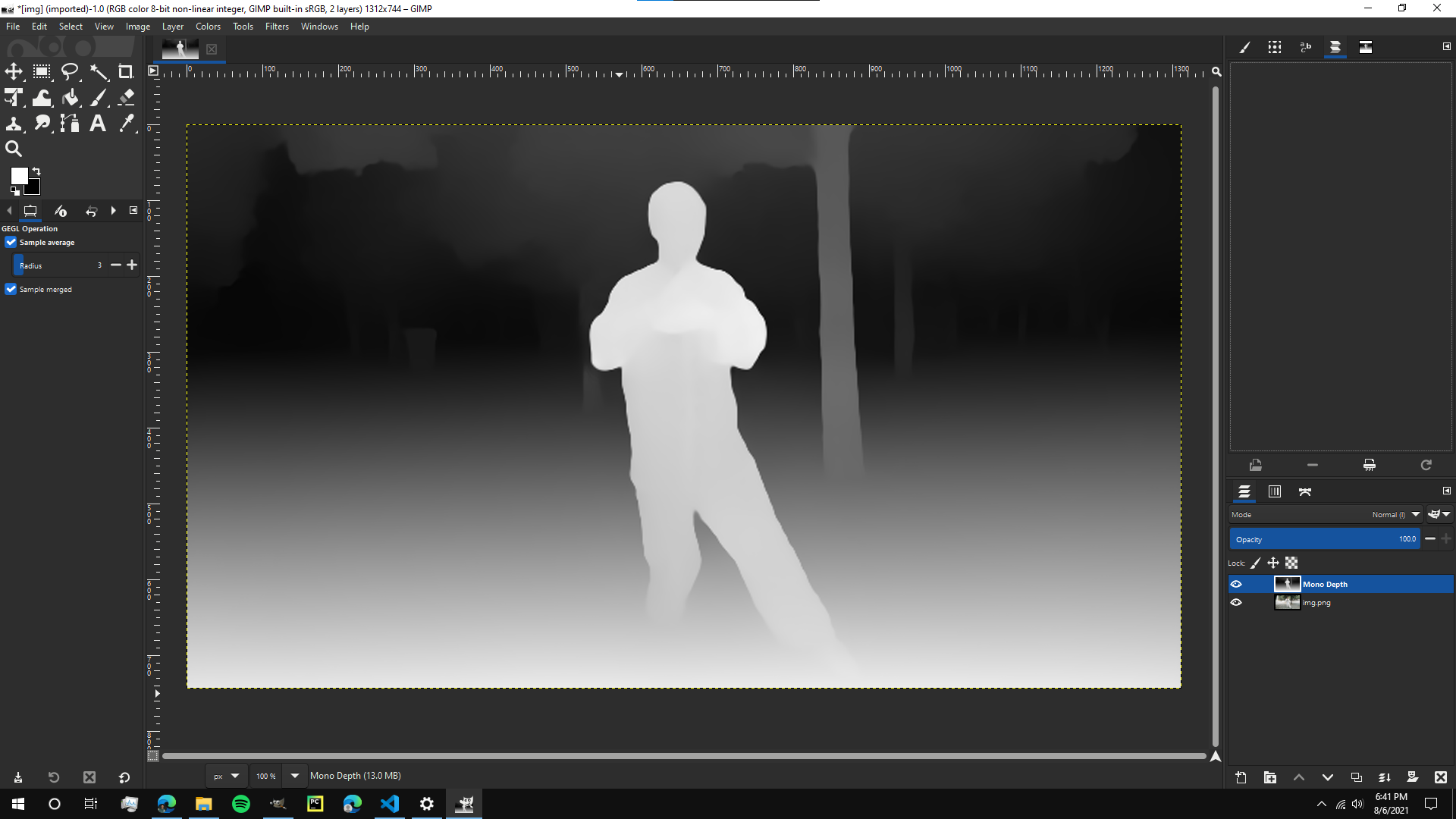Introduction Last updated: 2019-06-01
This repository introduces GIMP3-ML, a set of Python plugins for the widely popular GNU Image Manipulation Program (GIMP). It enables the use of recent advances in computer vision to the conventional image editing pipeline. Applications from deep learning such as monocular depth estimation, semantic segmentation, mask generative adversarial networks, image super-resolution, de-noising and coloring have been incorporated with GIMP through Python-based plugins. Additionally, operations on images such as edge detection and color clustering have also been added. GIMP-ML relies on standard Python packages such as numpy, scikit-image, pillow, pytorch, open-cv, scipy. In addition, GIMP-ML also aims to bring the benefits of using deep learning networks used for computer vision tasks to routine image processing workflows.
YouTube Fork Now Report Bugs View Plugin Docs Contribution StarNote
GIMP 3 has not been released yet and GIMP-ML is based on GIMP 2.99.6. Having a NVIDIA GPU (for CUDA) is recommeded for usage. Please run on images with smaller resolution or force CPU if CUDA is running of out memory.